Research is critical to your academic career, and this is the place for you to develop those skills. The Woodmont College library is a comprehensive list of websites and databases in which you can perform your research. We built the library in the form of a guide and is intended to help you find relevant academic articles for your research topics. We have included links to appropriate tutorials that will help you conduct your search and utilize those databases or search engines. The library is broken down into three categories and each menu category contains lists of methods for your research:
As your librarian, I am here to assist you with developing your research skills and guiding you in the use of the library. I am available by appointment, so please email me at library@woodmontcollege.edu to set one up. I look forward to helping you, and I wish you luck on your journey through research and discovery!
 Daniel Price
Daniel PriceYou can book an appointment with our librarian using the form bellow. Just fill in your name and email address. He will get back to you in order set up the appointment.
You can also email him directly at library@woodmontcollege.edu

The easiest way to find articles is to use a semantic search engine, meaning one that tries to understand your intent and the contextual meaning of terms to generate more relevant results even if the search terms are imprecise or vague. This means that whether you type in the search phrase as “central processing unit” or “part of a computer that processes all the instructions,” you will receive the same results.
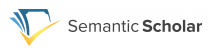 Another semantic search engine for scientific literature is Semantic Scholar. Semantic Scholar functions slightly differently than Google Scholar. As stated on their website, “Semantic Scholar applies artificial intelligence to extract the meaning from the scientific literature allowing scholars to navigate research much more efficiently than a traditional search engine.” It does not index as much literature as Google Scholar, but as the search is conducted in a different manner than Google, results should vary. This site focuses mainly on science.
Another semantic search engine for scientific literature is Semantic Scholar. Semantic Scholar functions slightly differently than Google Scholar. As stated on their website, “Semantic Scholar applies artificial intelligence to extract the meaning from the scientific literature allowing scholars to navigate research much more efficiently than a traditional search engine.” It does not index as much literature as Google Scholar, but as the search is conducted in a different manner than Google, results should vary. This site focuses mainly on science.
Video Tutorials:
Google also has an academic search engine called Google Scholar. It is a free, web-based search engine that indexes both the full text and metadata of academic and scholarly literature about an array of disciplines published in many different formats. A search within Google Scholar will yield results from peer-reviewed online academic journals, e-books, dissertations, conference papers, and even law decisions.
The phrasing of queries can also be less precise, although it is beneficial to place precise search phrases in quotation marks.
Video Tutorials:
The results are sorted by relevance, and list both paywalled and open-access articles. For accessing paywalled articles, search for the article in Proquest, and if it is not available there see here. The results that are open-access, meaning available for free, will be hyperlinked on the right side. You can also filter on the left-hand side by time and date.
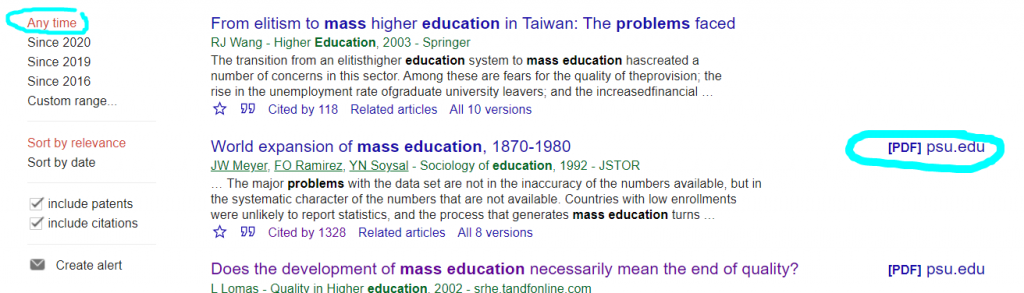
 A third semantic search engine is Microsoft Academic. Although similar to Google Scholar, it is not as comprehensive or powerful. Often, however, running the same query in two separate search engines brings different results, which can be helpful for conducting research.
A third semantic search engine is Microsoft Academic. Although similar to Google Scholar, it is not as comprehensive or powerful. Often, however, running the same query in two separate search engines brings different results, which can be helpful for conducting research.
Video Tutorial:
Lexical search engines look for literal matches of the query words or variants of them, without understanding the overall meaning of the query. Therefore precise search terms will be necessary, and it is recommended to use an advanced search to access the most relevant results.
Video tutorials:
The best searchable open-access database is Core. CORE aggregates research papers from data providers from all over the world. These papers are harvested from institutional and subject repositories, open access and hybrid journal publishers.
CORE’s website claims that their repository “currently contains 205,049,227 open access articles, from thousands and over tens of thousands of journals, collected from 10,245 data providers around the world.”
After conducting an initial search you click on advanced search or use the filters on the left hand side of the page.
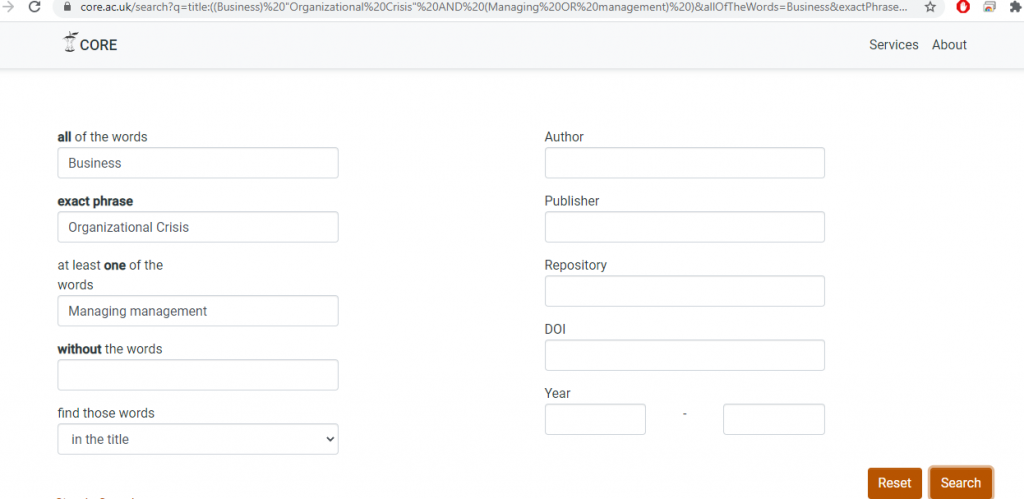
 The best searchable database which also contains paywalled articles is ScienceDirect. This database is for scientific, technical, and medical research, not for business courses and topics.
The best searchable database which also contains paywalled articles is ScienceDirect. This database is for scientific, technical, and medical research, not for business courses and topics.
It also has the option of advanced search and search tips, although simple searches seem to yield reasonable results.
While most of the results are mainly articles that are only available through a subscription, there are open access articles that are indicated by a green dot.
The results are default sorted by relevance, and there is an option to sort by date (right side). On the left side, there are different options to refine the results, including by subject, and displaying only open access papers – available only by registering for a free account and signing in.
Academic papers always cite prior research on the topic they are writing about. Therefore, once you have found a relevant article on a specific subject, you can find more related papers by looking at:
When searching with Google Scholar, each search result will have a link for cited by, and related articles under the search result description.
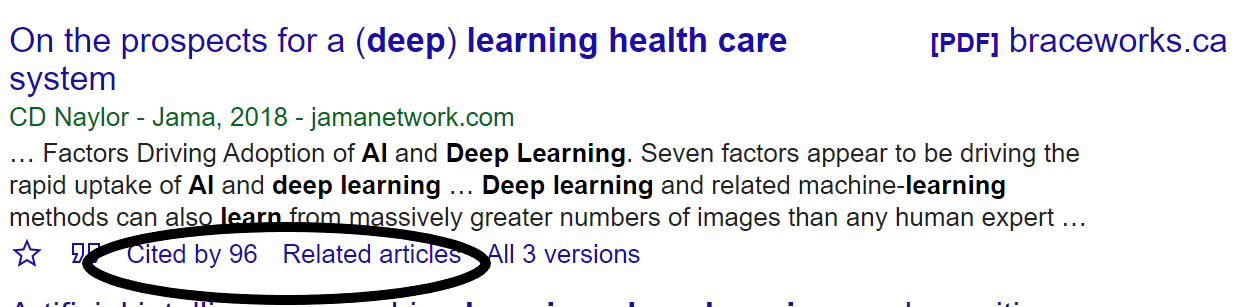
The keywords are precise terms that can be used in subsequent advanced searches to produce more focused results. Often one can search by keywords, for example in the databases here MISSING.
If you are not certain of the precise search terms to use, it is helpful to start with a semantic search engine. Once you have found a relevant paper look for the keywords after the abstract. Some databases list the article keywords on the webpage. For example, in Proquest, clicking on abstract/details of an article displays both the subject and Identifier/Keywords. Similarly, ScienceDirect displays the keywords on the left-hand side of the page with the article. Below is a sample paper, and you will find the keywords listed after the abstract.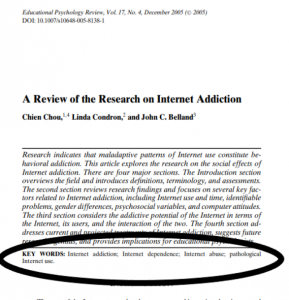
The following databases contain journals published by specific publishers so their content is more limited and most of the results will be paywalled. Nonetheless some of the articles may be available as will be explained here. All have options for advanced search and options to search in the title, author, keywords or anywhere, and different filters.
The results in this database can be filtered by subject. Open access articles have a green open padlock by the title, but there is no option to filter the results by open access.
By default all the results are open access unless you click to preview locked content. The results can be filtered by discipline and subdiscipline.
The first filter on the left is access type which allows only showing open access results. There is another filter to display results by subject.
The access status filter on the left allows only showing open access results. There is another filter to display results by subject.
Other collections of open-access journals and articles can be found on the following sites. Their range and search features may be more limited, but definitely worthwhile to check out during your research.
Dissertations (longer research papers submitted as part of an advanced academic degree) can be searched and downloaded from several sites. They are generally not usually used as part of basic research unless you are specifically directed to one. But they are helpful when determining a research topic, as well as for helping find other resources. They can be searched and downloaded as part of a Proquest search.
Even articles that are paywalled and are not available in Proquest, may be legally available online. Here are some ways to find those articles:
Online students may encounter difficulty in obtaining books for research. Ebooks are books either written just to be published online or physical books that have been digitally republished as an online book. As part of your research, you will want to read books, or specific chapters in books, for ideas, information, and support for your thesis.
For a list of sites that offer free access to ebooks that are not available on Proquest, see https://ncu.libguides.com/ebooks/openaccess
In addition, check out these sites:
Let’s say you are researching the benefits of open-source software. Your first step would be to search using a semantic search engine. Doing so allows you to simply type in “benefits of an open-source software.” Results from Google Scholar would yield something like this:
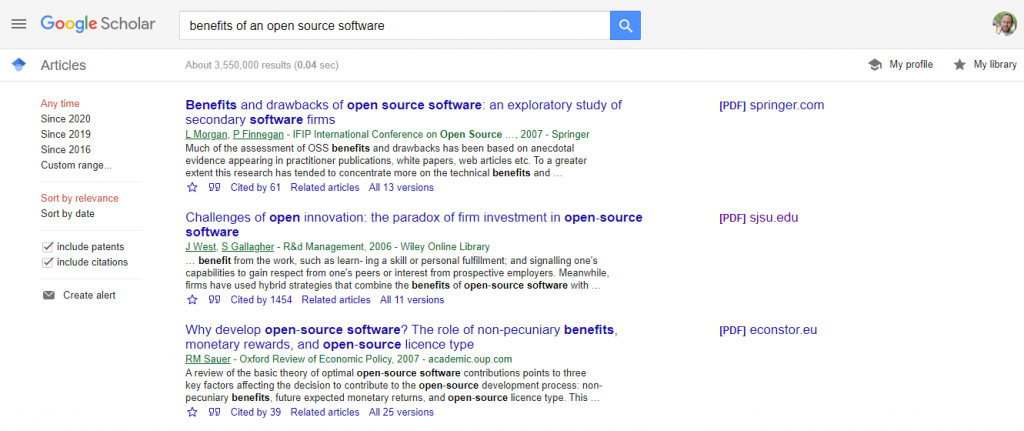
But using Proquest or CORE, you would do better to refine the search using the advanced search and breaking the query down into components: “benefits AND open-source software.” Also think about what synonyms can be used, for example, benefits OR advantages. Here I have specified that the title should contain the words open AND source AND software and that it should contain either benefits OR advantages.
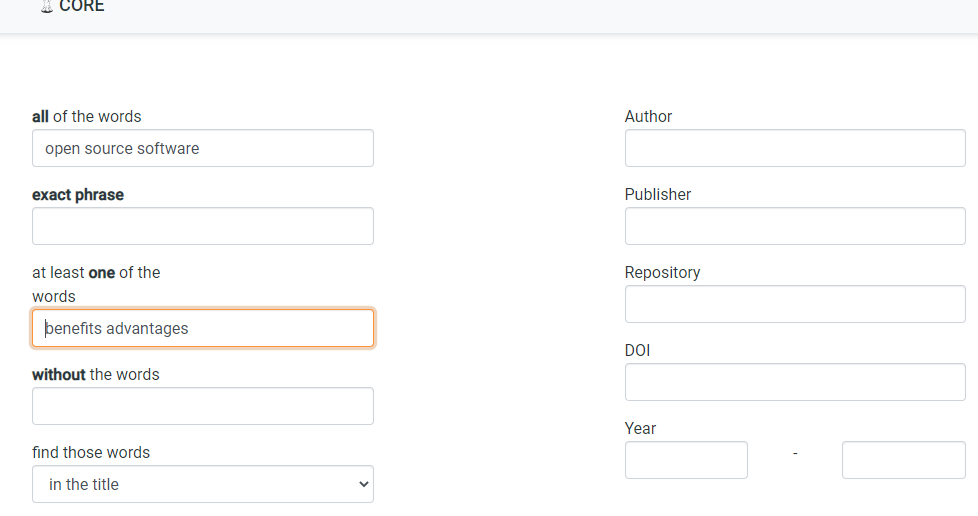
If I was looking AI in healthcare, searching Google Scholar with either AI healthcare or AI deep learning healthcare would bring similar results. But using CORE, I would manually change the query in the advanced search to: title:((healthcare) AND (AI OR “artificial intelligence” OR “deep learning”).
Error: Contact form not found.